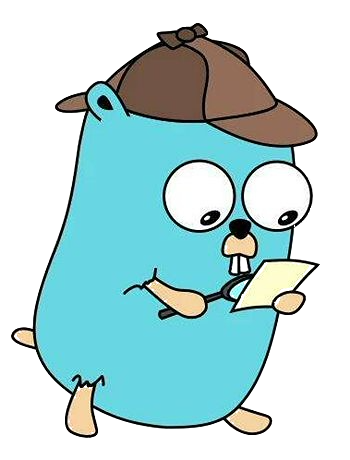go-ini
2023年5月24日大约 3 分钟
go-ini
仓库:go-ini/ini: Package ini provides INI file read and write functionality in Go (github.com)
文档:go-ini/ini: 超赞的 Go 语言 INI 文件操作 (unknwon.cn)
简介
使用Go语言编写的ini文件的解析库,支持序列化和反序列,支持结构体映射,支持注释操作。
安装
go get gopkg.in/ini.v1快速开始
ini文件如下
# possible values : production, development
app_mode = development
[paths]
# Path to where grafana can store temp files, sessions, and the sqlite3 db (if that is used)
data = /home/git/grafana
[server]
# Protocol (http or https)
protocol = http
# The http port to use
http_port = 9999
# Redirect to correct domain if host header does not match domain
# Prevents DNS rebinding attacks
enforce_domain = truego文件
package main
import (
"fmt"
"os"
"gopkg.in/ini.v1"
)
func main() {
cfg, err := ini.Load("my.ini")
if err != nil {
fmt.Printf("Fail to read file: %v", err)
os.Exit(1)
}
// 典型读取操作,默认分区可以使用空字符串表示
fmt.Println("App Mode:", cfg.Section("").Key("app_mode").String())
fmt.Println("Data Path:", cfg.Section("paths").Key("data").String())
// 我们可以做一些候选值限制的操作
fmt.Println("Server Protocol:",
cfg.Section("server").Key("protocol").In("http", []string{"http", "https"}))
// 如果读取的值不在候选列表内,则会回退使用提供的默认值
fmt.Println("Email Protocol:",
cfg.Section("server").Key("protocol").In("smtp", []string{"imap", "smtp"}))
// 试一试自动类型转换
fmt.Printf("Port Number: (%[1]T) %[1]d\n", cfg.Section("server").Key("http_port").MustInt(9999))
fmt.Printf("Enforce Domain: (%[1]T) %[1]v\n", cfg.Section("server").Key("enforce_domain").MustBool(false))
// 差不多了,修改某个值然后进行保存
cfg.Section("").Key("app_mode").SetValue("production")
cfg.SaveTo("my.ini.local")
}输出
$ go run main.go
App Mode: development
Data Path: /home/git/grafana
Server Protocol: http
Email Protocol: smtp
Port Number: (int) 9999
Enforce Domain: (bool) true
$ cat my.ini.local
# possible values : production, development
app_mode = production
[paths]
# Path to where grafana can store temp files, sessions, and the sqlite3 db (if that is used)
data = /home/git/grafana
...