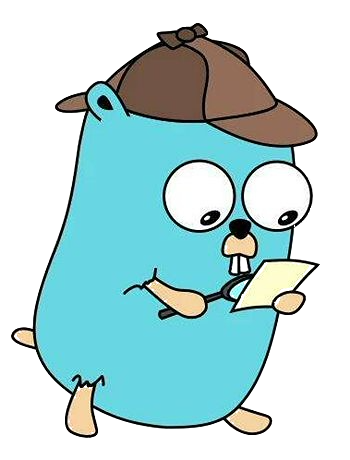ElasticSearch
ElasticSearch
官方网址:Elasticsearch:官方分布式搜索和分析引擎 | Elastic
Elasticsearch 是一个分布式、RESTful 风格的搜索和数据分析引擎,能够解决不断涌现出的各种用例。作为 Elastic Stack 的核心,Elasticsearch 会集中存储您的数据,让您飞快完成搜索,微调相关性,进行强大的分析,并轻松缩放规模。本文会讲解如何用 Go 来进行对 Elastisearch 的一些基本操作,比如增删改查之类的,如果你对 Elasticsearch 并不了解,请先自行学习。
依赖
下载官方的依赖库
$ github.com/elastic/go-elasticsearch/v7如果你是 ES8,就换个版本
$ github.com/elastic/go-elasticsearch/v8提示
本文用 ES8 来进行演示
连接
使用函数elasticsearch.NewClient来建立一个新的连接
func NewClient(cfg Config) (*Client, error)ES8+默认使用 HTTPS 连接了,在建立 HTTPS 连接时,要么使用 CA 证书,要么用 CA 指纹,两者都是在 Elaticsearch 服务端生成的,一个例子如下
client, err := elasticsearch.NewClient(elasticsearch.Config{
Addresses: []string{"https://192.168.153.132:9200"},
Username: "elastic",
Password: "TETJ8IY+ifbt8SLc+RRQ",
CertificateFingerprint: "C0E9867C7D446BFF72FE46E7E9FE3455E970A8ADB0D3DF0E1472D55DB2612CD5",
})elasticsearch提供的 Go API 基本上都是选项式函数,比如通过 ping API 测试服务是否可以用
pingResp, err := client.Ping(client.Ping.WithPretty(), client.Ping.WithHuman())
if err != nil {
panic(err)
}
fmt.Println(pingResp)输出
[200 OK]再比如,通过 Info API 查看服务状态
infoResp, err := client.Info(client.Info.WithHuman())
if err != nil {
panic(err)
}
fmt.Println(infoResp)输出
[200 OK] {
"name" : "db-debian12",
"cluster_name" : "docker-cluster",
"cluster_uuid" : "OMbDIsNwTFiuyjNF9Xnpbw",
"version" : {
"number" : "8.15.0",
"build_flavor" : "default",
"build_type" : "docker",
"build_hash" : "1a77947f34deddb41af25e6f0ddb8e830159c179",
"build_date" : "2024-08-05T10:05:34.233336849Z",
"build_snapshot" : false,
"lucene_version" : "9.11.1",
"minimum_wire_compatibility_version" : "7.17.0",
"minimum_index_compatibility_version" : "7.0.0"
},
"tagline" : "You Know, for Search"
}提示
有关 ES API 的任何问题,请查阅官方文档ES Restful API。
索引
通过 go api 操作索引,所有关于索引操作的 API 都位于esapi.Indices结构体中
// Indices contains the Indices APIs
type Indices struct {
AddBlock IndicesAddBlock
Analyze IndicesAnalyze
ClearCache IndicesClearCache
Clone IndicesClone
Close IndicesClose
...
...
ValidateQuery IndicesValidateQuery
}创建
创建一个索引,如下所示
{
"settings": {
"number_of_shards": 3,
"number_of_replicas": 2
},
"mappings": {
"properties": {
"name": {
"type": "text"
},
"age": {
"type": "long"
},
"salary": {
"type": "double"
}
}
}
}实际操作,就跟发 HTTP 请求一样差不多
func main() {
client, err := newClient()
if err != nil {
panic(err)
}
dsl := bytes.NewBufferString(`{
"settings": {
"number_of_shards": 3,
"number_of_replicas": 2
},
"mappings": {
"properties": {
"name": {
"type": "text"
},
"age": {
"type": "long"
},
"salary": {
"type": "double"
}
}
}
}`)
createIndices := client.Indices.Create
resp, err := createIndices("user", createIndices.WithBody(dsl))
if err != nil {
panic(err)
}
fmt.Println(resp)
}输出
[200 OK] {"acknowledged":true,"shards_acknowledged":true,"index":"user"}获取
获取若干个索引的信息
func main() {
client, err := newClient()
if err != nil {
panic(err)
}
get := client.Indices.Get
response, err := get([]string{"user"}, get.WithPretty(), get.WithHuman())
if err != nil {
panic(err)
}
fmt.Println(response)
}输出
[200 OK] {
"user" : {
"aliases" : { },
"mappings" : {
"properties" : {
"age" : {
"type" : "long"
},
"name" : {
"type" : "text"
},
"salary" : {
"type" : "double"
}
}
},
"settings" : {
"index" : {
"creation_date_string" : "2024-09-23T04:35:04.528Z",
"routing" : {
"allocation" : {
"include" : {
"_tier_preference" : "data_content"
}
}
},
"number_of_shards" : "3",
"provided_name" : "user",
"creation_date" : "1727066104528",
"number_of_replicas" : "2",
"uuid" : "AvhhuqV2ShGkRP9z7XbdDA",
"version" : {
"created_string" : "8.14.4-snapshot[8512000]",
"created" : "8512000"
}
}
}
}
}分析
针对指定索引对文本字符串进行分析,并返回结果,文本如下
{
"analyzer": "standard",
"text": ["this is a test", "the second text"]
}代码
func main() {
client, err := newClient()
if err != nil {
panic(err)
}
analyze := client.Indices.Analyze
dsl := bytes.NewBufferString(`{
"analyzer" : "standard",
"text" : ["this is a test", "the second text"]
}`)
response, err := analyze(analyze.WithIndex("user"), analyze.WithBody(dsl), analyze.WithPretty(), analyze.WithHuman())
if err != nil {
panic(err)
}
fmt.Println(response)
}输出
[200 OK] {
"tokens" : [
{
"token" : "this",
"start_offset" : 0,
"end_offset" : 4,
"type" : "<ALPHANUM>",
"position" : 0
},
{
"token" : "is",
"start_offset" : 5,
"end_offset" : 7,
"type" : "<ALPHANUM>",
"position" : 1
},
{
"token" : "a",
"start_offset" : 8,
"end_offset" : 9,
"type" : "<ALPHANUM>",
"position" : 2
},
{
"token" : "test",
"start_offset" : 10,
"end_offset" : 14,
"type" : "<ALPHANUM>",
"position" : 3
},
{
"token" : "the",
"start_offset" : 15,
"end_offset" : 18,
"type" : "<ALPHANUM>",
"position" : 104
},
{
"token" : "second",
"start_offset" : 19,
"end_offset" : 25,
"type" : "<ALPHANUM>",
"position" : 105
},
{
"token" : "text",
"start_offset" : 26,
"end_offset" : 30,
"type" : "<ALPHANUM>",
"position" : 106
}
]
}删除
删除若干个指定的索引
func main() {
client, err := newClient()
if err != nil {
panic(err)
}
indicesDelete := client.Indices.Delete
response, err := indicesDelete([]string{"user"})
if err != nil {
panic(err)
}
fmt.Println(response)
}输出
[200 OK] {"acknowledged":true}在上面这些 API 中,可以看到请求体是需要自己手动序列化的,官方并没有映射成 Go 结构体,响应体也是需要自己手动处理的。这些是比较常用的 API,其他的使用起来都大差不差,没有太大区别。
文档
创建
创建一个如下的文档
{
"name": "jack",
"age": 12,
"salary": 5701.1
}代码
func main() {
client, err := newClient()
if err != nil {
panic(err)
}
doc := bytes.NewBufferString(`{
"name": "jack",
"age": 12,
"salary": 5701.1
}`)
create := client.Create
response, err := create("user", "1", doc, create.WithPretty())
if err != nil {
panic(err)
}
fmt.Println(response)
}输出
[201 Created] {
"_index" : "user",
"_id" : "1",
"_version" : 1,
"result" : "created",
"_shards" : {
"total" : 3,
"successful" : 1,
"failed" : 0
},
"_seq_no" : 0,
"_primary_term" : 1
}获取
获取一个指定 ID 的文档
func main() {
client, err := newClient()
if err != nil {
panic(err)
}
get := client.Get
response, err := get("user", "1", get.WithPretty())
if err != nil {
panic(err)
}
fmt.Println(response)
}输出
[200 OK] {
"_index" : "user",
"_id" : "1",
"_version" : 1,
"_seq_no" : 0,
"_primary_term" : 1,
"found" : true,
"_source" : {
"name" : "jack",
"age" : 12,
"salary" : 5701.1
}
}更新
更新文档内容
{
"doc": {
"name": "jack",
"age": 35,
"salary": 5701.1
}
}代码
func main() {
client, err := newClient()
if err != nil {
panic(err)
}
doc := bytes.NewBufferString(`{
"doc": { "name": "jack",
"age": 35,
"salary": 5701.1
}}`)
update := client.Update
response, err := update("user", "1", doc, update.WithPretty())
if err != nil {
panic(err)
}
fmt.Println(response)
}输出
[200 OK] {
"_index" : "user",
"_id" : "1",
"_version" : 2,
"result" : "updated",
"_shards" : {
"total" : 3,
"successful" : 1,
"failed" : 0
},
"_seq_no" : 1,
"_primary_term" : 1
}Update API 还可以支持 script 实现 upsert 等之类的操作,前往Update API了解更多信息。
删除
通过 ID 删除一个指定的文档
func main() {
client, err := newClient()
if err != nil {
panic(err)
}
deleteDoc := client.Delete
response, err := deleteDoc("user", "1", deleteDoc.WithPretty())
if err != nil {
panic(err)
}
fmt.Println(response)
}输出
[200 OK] {
"_index" : "user",
"_id" : "1",
"_version" : 3,
"result" : "deleted",
"_shards" : {
"total" : 3,
"successful" : 1,
"failed" : 0
},
"_seq_no" : 2,
"_primary_term" : 1
}搜索
ES API 最常用的就是搜索 API,下面会简单演示用法,先准备数据。
func main() {
client, err := newClient()
if err != nil {
panic(err)
}
for i := range 10 {
doc := bytes.NewBufferString(fmt.Sprintf(`{
"name": "%s",
"age": %d,
"salary": %f
}`, randomName(), rand.Intn(18)+18, rand.Float64()))
create := client.Create
response, err := create("user", string('0'+i), doc, create.WithPretty())
if err != nil {
panic(err)
}
fmt.Println(response)
}
}
func randomName() string {
var b []byte
for range 10 {
b = append(b, byte(rand.Intn(26)+'a'))
}
return string(b)
}搜索 API 就跟平时 HTTP API 用起来完全一样。
查询所有文档
func main() {
client, err := newClient()
if err != nil {
panic(err)
}
dsl := bytes.NewBufferString(`{"query": {"match_all":{}}, "size": 1}`)
search := client.Search
response, err := search(search.WithBody(dsl), search.WithPretty())
if err != nil {
panic(err)
}
fmt.Println(response)
}匹配某一字段
func main() {
client, err := newClient()
if err != nil {
panic(err)
}
dsl := bytes.NewBufferString(`{"query": {"term":{ "age": 22 } }, "size": 1}`)
search := client.Search
response, err := search(search.WithBody(dsl), search.WithPretty())
if err != nil {
panic(err)
}
fmt.Println(response)
}小结
基础操作差不多就是这些,用起来跟 HTTP API 完全一样,把 ES 学会了,操作 Go API 完全没问题,像一些比较高级的操作比如cluster,data stream等之类的 API,就请自行探索。